Auto sign out visitors
To setup the system to automatically sign out visitors, contractors or staff, first click on the “Configure system” section of the dashboard and then “Sign in types”.
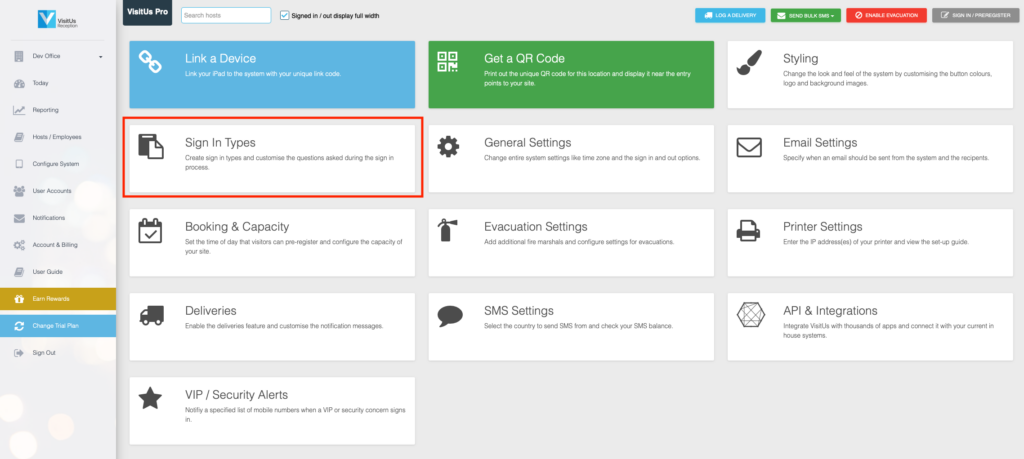
Next, find the sign in type that you would like to auto sign out and then on the right hand side of the screen look for the header “Auto sign out”.
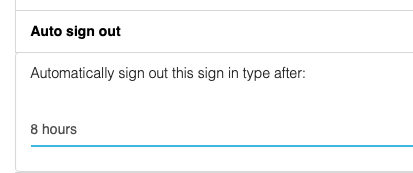
Change this setting to the time you would like visitors to be signed out and then click the “Update changes” button at the top of the screen.

